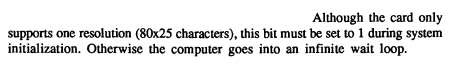modem7
10k Member
I have it listed [here] in the 'Motherboard: Unbranded XT clone (CPU: V20 @ 12 MHz)' entry. A variation has 1 MB of RAM fitted."this clone motherboard" looks like a Juko ST4R, ...
It seems to me that the RAM tests of RDR are taking longer than expected to execute. It might be that there's a wait state happening for RAM access. That could be a distraction.I have that board and ran into that problem as well.
But the Supersoft/Landmark Diagnostic ROM (SLDR) passes the INT0 test, and when I compare the source code of INT0 test in RDR to that in SLDR, the same timeouts are used. So that it where I need to focus my research: why is it passing in SLDR. Low priority.