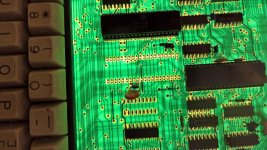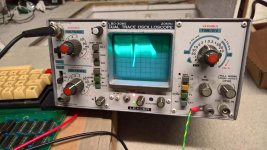Yes. I think the one I had has good RAM. It is just the glue logic that's broken I think. I couldn't get to the bottom of it.
Check the voltages round the RAM chips. I had one machine with a broken tantalum capacitor that shorted the 12v rail (the tants are between the memory banks on the right hand column of chips, they are black and look like diodes).
For the stuck address line, try removing the big chips first. I had a similar problem on with the KR3600 chip (keyboard encoder) on mine; it was dragging all the data lines low.
You really need a Z80 ICE to test this. You can run RAM tests with the chips in situ, and check the ROM is good (actually disassemble it in situ, single step, etc). Some understanding of the ROM/RAM paging is useful; for example, at boot up, the ROM is paged in so you have no RAM at 0000h. You can see (with an ICE) that the first thing the ROM does is copy 400h bytes from 0400h to C000h, this is the boot code which it subsequently jumps to. So check Bank 3 (C000-FFFF) is OK first (top row of RAM chips).
Code:
; MAIN CPU CODE... SYSTEM INITIALIZATION.
; COPY ROM 0400 CODE TO C000, THEN JP C006
;
L0013: LD HL,00400H ; 0013
LD DE,0C000H ; 0016
LD BC,00400H ; 0019
LDIR ; 001C
JP 0C006H ; 001E
The Superbrain uses the PPI chip to control memory page switching. There are two operations: ROM/RAM at 0000H and CPU1/CPU2 RAM at C000 (So-called "tri state buffer" which is used to transfer disk sector data from CPU2 to CPU1 and back again. Refer to the "techinfo.pdf" document on Dave Dunfield's site:
http://www.classiccmp.org/dunfield/supbrain/ page 19. It shows the PPI port C and lines that switch the memory about. When the machine boots, you should have bank 0 as ROM and banks 1-3 as RAM. For example, after copying boot code to RAM, one of the first things the RAM-copied code does is switching ROM at 0000h for RAM using a sequence LD A,B2h then OUT 6Ah,A. If you match the bit pattern of B2h with the description on page 19 you can see what the effect of the OUT instruction will be.
If you have a problem with the glue logic, it is likely to be the paging circuit, which is in the bottom left of the Superbrain I schematic diagram, or the CAS/RAS mux circuits.