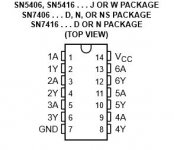Upcoming Events:
- VCF South West - June 14 - 16, Davidson-Gundy Alumni Center at University of Texas at Dallas
- VCF West - Aug 2 - 3, Computer History Museum, Mountain View, CA
- VCF Midwest - Sept 7 - 8 2024, Schaumburg, IL
- VCF SoCal - Mid February 2025, Location TBD, Southern CA
- VCF East - April 2025, Infoage Museum, Wall NJ
-
Please review our updated Terms and Rules here
You are using an out of date browser. It may not display this or other websites correctly.
You should upgrade or use an alternative browser.
You should upgrade or use an alternative browser.
Superbrain QD repair
- Thread starter alan8086
- Start date
alan8086
Experienced Member
Hah! Just looked at your stardot post - those are traces on a real, modern, trustworthy scope! I use mine more like a continuity test - if there is something more than a flat line on its tiny little screen, it 'means' something!
I will however check the pinout on the 8350 chip, attach my clips to the relevant pins and see what the old crt scope makes of it....
I will however check the pinout on the 8350 chip, attach my clips to the relevant pins and see what the old crt scope makes of it....
Attachments
JonB
Veteran Member
What does the head activity sound like? The SB drive makes a particular sequence of sounds when it boots. Hang on , I'll upload a video..
alan8086
Experienced Member
It only does it with your ROM image burned on to an EEPROM with your adapter. Not so with the Blank SB ROMs I have...……
JonB
Veteran Member
Here: https://drive.google.com/open?id=15gRN-S0uT0ZaQdqhLbzWj7v-4vcxUEZI
This is the SB II booting on an HxC emulator. The display shows the track number. Listen to the clicking noises (the HxC is set up to do this each time the host machine changes the track) and match that with the track number. Now, on the board that gave drive activity with your multiplexed drive, listen to the drive. Does it sound similar (in terms of the number of head seeks and their "beat")? If so, it is highly likely the board is booting. Try pressing CRTL-G then RETURN. It should beep. Now try DIR then RETURN. you should hear drive activity.
This is the SB II booting on an HxC emulator. The display shows the track number. Listen to the clicking noises (the HxC is set up to do this each time the host machine changes the track) and match that with the track number. Now, on the board that gave drive activity with your multiplexed drive, listen to the drive. Does it sound similar (in terms of the number of head seeks and their "beat")? If so, it is highly likely the board is booting. Try pressing CRTL-G then RETURN. It should beep. Now try DIR then RETURN. you should hear drive activity.
alan8086
Experienced Member
Watch from 0.52 - COULD IT BE???????????
Or am I Percy (a hopeless dimwit) and you are Blackadder?!!
Or am I Percy (a hopeless dimwit) and you are Blackadder?!!
alan8086
Experienced Member
Here: https://drive.google.com/open?id=15gRN-S0uT0ZaQdqhLbzWj7v-4vcxUEZI
This is the SB II booting on an HxC emulator. The display shows the track number. Listen to the clicking noises (the HxC is set up to do this each time the host machine changes the track) and match that with the track number. Now, on the board that gave drive activity with your multiplexed drive, listen to the drive. Does it sound similar (in terms of the number of head seeks and their "beat")? If so, it is highly likely the board is booting. Try pressing CRTL-G then RETURN. It should beep. Now try DIR then RETURN. you should hear drive activity.
YEEESSSSS!!!! That's exactly what it sounds like!!!!!
JonB
Veteran Member
No, I do not think it is booting having listened to your video. Because the beeper is on constantly, it tells me that the first part of the cold boot is failing. When the machine first powers on, before any CPU activity, the PPI chip's output turns the beeper on. The ROM copies part of itself to C000h then jumps to it, then turns the beeper off.
What happens when you run it with one of the other ROMs? If you hear a very short beep (I mean 100ms long, more like a click really) then you know the PPI is getting initialised. Use that ROM for now.
What happens when you run it with one of the other ROMs? If you hear a very short beep (I mean 100ms long, more like a click really) then you know the PPI is getting initialised. Use that ROM for now.
JonB
Veteran Member
Alan, have you got Skype or Facetime? If so I will send you my details and you can show me.
alan8086
Experienced Member
That beep only happened that one time -all the other times, no beep at all. Although if you say a quick beep means PPI is initialising correctly - I got no beep at all.
I had skype - it will take some time to dig it out. I don't do much with social media.
I had skype - it will take some time to dig it out. I don't do much with social media.
JonB
Veteran Member
If you have a smart phone or tablet it's much easier.
alan8086
Experienced Member
Does it at least suggest SB1 is in better shape than it was?
alan8086
Experienced Member
Ok, Wild goose chase - it does this drive activity even with a blank/no disk in the drive.
What a Percy!!
Sorry to waste your time
What a Percy!!
Sorry to waste your time
Last edited:
alan8086
Experienced Member
Ok - I just swapped to the drive that I wrote 'working 25.07.2017' in marker pen along the top
MX is off but now it still does this stepper motor thing when I power up? No disk in the drive. Drive wont spin now with MX off.
MX is off but now it still does this stepper motor thing when I power up? No disk in the drive. Drive wont spin now with MX off.
JonB
Veteran Member
Right then, back to basics. Check that motor on line first.
alan8086
Experienced Member
I've stopped clutching at straws now...
Pin 10 of Z71 looks to be high:
Pin 10 of Z71 looks to be high:
alan8086
Experienced Member
JonB
Veteran Member
Correct. But for some reason your drive is spinning? Disconnect the drive cable, then test Z71 11 & 10. 11 should always be high (it's pulled up by direct connection to the 5v rail). Thus pin 10 should always be low. I say disconnect the drive cable because you need to be sure the drive isn't pulling it high (i.e., "faulty").
alan8086
Experienced Member
Ok, will try in a min. Drive only spins with the MX switched on. With everything as it should be/nit messed with - I just get the drive light coming on, no motor.
Maybe worth the same test on SB2? The drive does spin on that one. If I have a good inverter, maybe worth swapping?
Maybe worth the same test on SB2? The drive does spin on that one. If I have a good inverter, maybe worth swapping?
JonB
Veteran Member
Swap the inverter if the test (with drive disconnected) indicates that motor on is always high.