thunter0512
Veteran Member
Thank you Dave. YANA is generated on board TC-2. If I remove the board the vertical line does not show up on power up.
I probed YANA on mother board pin /P and see a saw tooth pattern (click to see full size):
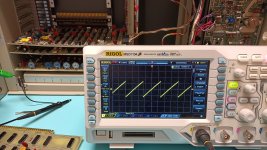
I also see that the 74139 latches DN signal is clocked with short 500 ns pulses repeated at 4.8 kHz.
I probed YANA on mother board pin /P and see a saw tooth pattern (click to see full size):
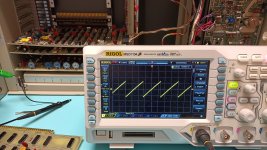
I also see that the 74139 latches DN signal is clocked with short 500 ns pulses repeated at 4.8 kHz.

