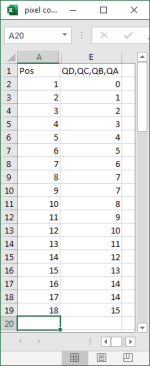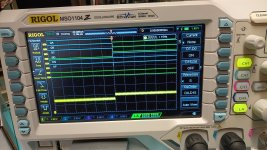thunter0512
Veteran Member
Today I made some more progress with my Tek 4010.
I desoldered diodes CR90, CR92 and CR94 on the HV & Z-Axis board inside the display unit. These generate the grid voltage to control the brightness.
CR90 and CR94 tested bad.
I replaced all three diodes with UF4004 which has a Vrrm of 400 V, If of 1 A and a maximum trr of 50 ns, but a somewhat higher CT of 30 pF compared to the measured 6 pF of the original.
Today I also again replaced CR130 which tested bad yesterday and which as an experiment I replaced with a standard recovery 1N4004. It worked ok, but a UF4004 is a better choice.
After reassembly and power on I had nice control of brightness via pot R130.
Characters typed are visible and persist. Cross-hairs are visible but don't persist (mostly) when you move them around.
Of course there are still problems:
Here are some photos showing the problems (click on the thumb nails to see the full size photo):


I desoldered diodes CR90, CR92 and CR94 on the HV & Z-Axis board inside the display unit. These generate the grid voltage to control the brightness.
CR90 and CR94 tested bad.
I replaced all three diodes with UF4004 which has a Vrrm of 400 V, If of 1 A and a maximum trr of 50 ns, but a somewhat higher CT of 30 pF compared to the measured 6 pF of the original.
Today I also again replaced CR130 which tested bad yesterday and which as an experiment I replaced with a standard recovery 1N4004. It worked ok, but a UF4004 is a better choice.
After reassembly and power on I had nice control of brightness via pot R130.
Characters typed are visible and persist. Cross-hairs are visible but don't persist (mostly) when you move them around.
Of course there are still problems:
- After 10 characters typed the cursor backs up two characters and if you continue typing those characters are overwritten. This repeats 4 times across the screen (I typed 3 lines of "A" without and spacing).
- After 19 characters typed the cursor jumps two characters forward. This repeats 3 times across the screen resulting in 4 columns of characters visible.
- The X cross-hair display correctly, but the Y cross-hair shows the same type of over-type as the typed characters. This leads to persistence of the "over-typed" segments of the Y cross-hair.
- The Y-cross hair also exhibits the skipping of segments in the same horizontal positions as the typed character line.
Here are some photos showing the problems (click on the thumb nails to see the full size photo):