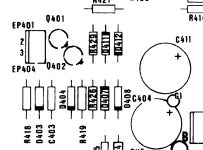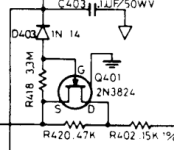A bit of information about what we are going to do:
1. These measurements are to be performed with the power OFF.
2. These measurements are to be performed on the Power Board.
3. I am hoping that the schematic I have matches your power board...
4. We are going to perform resistance measurements (using a multimeter) between 0V/GND and a specified point on the power board.
5. As we have a working channel (the Y side) and a non working channel (the X side) we are going to undertake resistance measurements and compare/contrast the readings from the X and Y sides of the circuit.
First of all, disconnect connector J402 from the power board. We don't want the logic board from affecting our readings. This is the connector with the RED and BLUE leads.
Second, select a suitable range on your multimeter to be able to read resistance values in the kOhm range. Connect the negative (black) lead of the multimeter to 0V/GND.
Set potentiometers R401 (X SIZE) and R408 (Y SIZE) to approximately mid scale. This step is important...
With the positive (red) lead of your multimeter, take resistance readings at the following points. Note that we will be measuring on ALL pins of each identified component (3 for the potentiometers and two for the resistors and capacitors). It is important to perform the measurements (and report the results) in the order I have specified the components. I will be 'switching' from the X to the Y side for each component.
If you can't identify the component from the PCB silk screen itself you MUST consult the power board assembly drawing in the service manual (
https://console5.com/techwiki/images/a/a7/Vectrex-Service_Manual.pdf page 14) to locate the component itself. The component identification may be on the PCB silk screen underneath the fitted component - so you can't see it!
The three pins of potentiometer R401 and the three pins of potentiometer R408.
The two ends of resistors R416 and R415.
The two ends of resistors R423 and R424.
The two ends of resistors R425 and R426.
The two ends of resistors R428 and R429.
The two ends of resistors R418 and R419.
The two ends of resistors R420 and R421.
The two ends of resistors R402 and R409.
The two ends of capacitor C403.
Some of these readings are duplicated - and will act as 'check' readings' for me to (hopefully) detect mistakes in the readings.
I will then print the schematic out and (using your readings) see if they make (a) logical sense and (b) if they point us at a faulty component (or permit us to 'zoom in' closer on a particular area).
Dave