durgadas311
Veteran Member
It could be that the head characteristics are different than the original.
Probably, but it reads back normal tapes fine. I was looking over the full signal it recorded and let's say it's not perfect. I could see multiple points where the recording into Audacity was so close to nothing that I can't fault the machine for not reading it properly.It could be that the head characteristics are different than the original.
Well... you mentioning this gets me thinking... what about the resistors in the cassette adapter? What if those were changed to allow a stronger signal to exit the adapter? There is a little PCB in the cassette adapter with 4 resistors on it, 2 per channel... looks like 3200 Ohms if I'm reading them right.It's possible that the record mode is not optimal for the head. If we knew things like how much flux per milliamp (or however they measure that), we might be able to tune the series resistor (6.4K in your case) to send more current through the head during record. But, you don't want to burn out the head, either.

No, I was doing a quick test loading the test data of 200 "0" that I wrote to tape last weekend into the machine, then switching the real tape out for the cassette adapter and try to record the signal into Audacity on a laptop through the microphone jack.Oh, I thought you were using real tape. If you are feeding a signal through the adapter, then it is certainly possible that the signal is too weak.
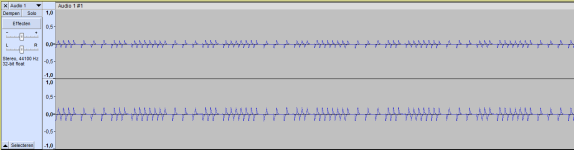
0000 04 08 MARK
000l 07 00 E0
0002 07 0l E1
0003 07 02 E2
0004 07 03 E3
0005 06 00 +
0006 04 07 SEARCH
0007 07 00 E0
0008 05 12 ENDIt should still work, I moved it off the bench to work on the MAI minicomputer. Since that beast is back together now I'll grab the Wang again and see if I can test that code. Just need to clean up the workbench a bit.@BlaBla1985 Is your 700 still working? I have a question about operation of the STEP button when stepping through a program in RUN mode. It seems that when a SEARCH command is reached (or subroutine call), that the 700 starts running again and you lose the ability to continue stepping. I was using this program on my simulator (which is running Wang 700 microcode):
Code:0000 04 08 MARK 000l 07 00 E0 0002 07 0l E1 0003 07 02 E2 0004 07 03 E3 0005 06 00 + 0006 04 07 SEARCH 0007 07 00 E0 0008 05 12 END
And as I STEP through it, it takes off running after the stepping through SEARCH E0. Can you confirm whether a real 700 acts this way?
Interesting...@BlaBla1985 Is your 700 still working? I have a question about operation of the STEP button when stepping through a program in RUN mode. It seems that when a SEARCH command is reached (or subroutine call), that the 700 starts running again and you lose the ability to continue stepping. I was using this program on my simulator (which is running Wang 700 microcode):
Code:0000 04 08 MARK 000l 07 00 E0 0002 07 0l E1 0003 07 02 E2 0004 07 03 E3 0005 06 00 + 0006 04 07 SEARCH 0007 07 00 E0 0008 05 12 END
And as I STEP through it, it takes off running after the stepping through SEARCH E0. Can you confirm whether a real 700 acts this way?
Thanks! This confirms (yet another) microcode transcription error. I'll have to go through and try and debug that. It's been a long time since I used the microcode debugger on the Wang 700 simulator, so there's a re-learning curve.Interesting...
Mine doesn't, I can keep stepping through it over and over and it will add 123 to the top register and then loops back. It doesn't go into RUN mode. Granted mine is a 700B, I'm not sure if there are many differences between the various versions in the microcode for things like this.
If you need anything else tested, let me know.Thanks! This confirms (yet another) microcode transcription error. I'll have to go through and try and debug that. It's been a long time since I used the microcode debugger on the Wang 700 simulator, so there's a re-learning curve.
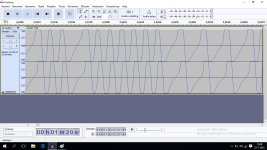
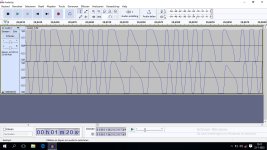
Ah, I had not thought about that. But it does make sense. There is only one way to install the tape head, but I could check the wiring. I was thinking about a change in either the inductive of capacitive properties of the head... but an inverted signal makes a lot more sense.The traces might be more alike than it first appears. The new recording shows all the "long" pulses starting from the -1 position, while the old tape shows the long pulses starting from the +1 position. This is somewhat random, as it depends on where the last data bit left off. The thing both have in common is that on the long pulses the transition takes longer - presumably because it has more time.
