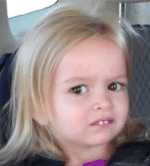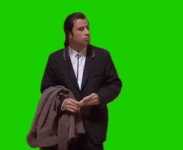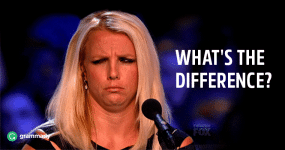... Wait ... what?
View attachment 1262164View attachment 1262165View attachment 1262166View attachment 1262167View attachment 1262168
Then ............................................................................. what's the difference?
View attachment 1262169
I think my reason for asking this is a bit of disbelief that they would use choose to support registration via such a now incredibly inefficient technology (their human on a telephone instead of their infinitely faster Internet-connected automated server) yet still require registration.
With all respect, I say the fact that MS is unlikely to tell is exactly what makes this a
very good question. Like Robbbert said:
The thesis of this thread (of course) is that I'm frustrated at even being just a little bit thwarted by them for me to use their 20-to-25-year-old operating systems (that they are certainly not still making a profit on, that they don't support anymore, and that no one in the modern computing world would want to depend on) on 20-year-old computers that I now physically own, just so I can enjoy some vintage games or whatever on actual vintage hardware.