dave_m
Veteran Member
Also with the original board you need to use a standard character generator ROM or EPROM with the 901447-10 contents.
| VCF West | Aug 01 - 02 2025, | CHM, Mountain View, CA |
| VCF Midwest | Sep 13 - 14 2025, | Schaumburg, IL |
| VCF Montreal | Jan 24 - 25, 2026, | RMC Saint Jean, Montreal, Canada |
| VCF SoCal | Feb 14 - 15, 2026, | Hotel Fera, Orange CA |
| VCF Southwest | May 29 - 31, 2026, | Westin Dallas Fort Worth Airport |
| VCF Southeast | June, 2026 | Atlanta, GA |
And yes, I already tried to replace the Video RAM but with the new RAM I get less different characters on the screen - a lot of @ characters almost everywhere.
it may mean the RAM is trying to work, but you have a problem with the signal SD5. Check then to see if it is being held low (ground) by another signal shorting it. It could also mean that bit 5 of the RAM is bad or a bad socket on F7. Note that a space character in RAM contains hex 20 (0010 0000). Screen Data bit 5 is set.
Hi Dave, ok, understand now. This is 8bit ASCII Code :D
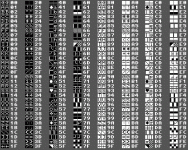
Indeed, i found SD5 (Pin 13) on F8 is held low. How did you know?SD5 on F7 is pulsing!
All the other Pins of F7 and F8 look normal to me: 8/9 = Low / 10, 18 = High / all the others with PULSE
...Continue with channel 2 and measure F5 pin 8. This should be the inverse of the one seen at F5 pin 13.
I'd like to suggest an experiment. I'm not sure that the video RAM is being written to. I'd like to confirm the address decoding to the video RAM.
With the NOP generator in place we can do some checks, with the scope.
First set channel 1 as trigger source for positive edge.
Connect to B3 pin 9 ( BA15 )
Adjust sweep for the positive level to be 16 horizontal marks wide ( you 'll need to adjust the center knob of the horizontal sweep ).
With the vertical channel 2, probe F5 pin 13.
You should see a positive pulse for 1/2 of a division at the beginning of the positive pulse on channel 1
This would indicate that the address decoder is working correctly. Anything else would mean there is a decoder problem from the processor.
Continue with channel 2 and measure F5 pin 8. This should be the inverse of the one seen at F5 pin 13.
Let us know what you get and we can go from there.
Dwight



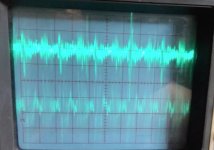

... and make sure you have a good ground.Denis,
Set trigger control to 'normal'. Set vertical inputs to .2 V if you are using a 10X probe or to 2V is using a 1X probe. All we are seeing right now is noise.
Sorry, in all this I missed that you'd removed and replaced the A5-9 jumper; is there a difference with it grounded or not? I think it should probably be disconnected.
Re the CG ROM: I was suggesting that you check the connections (IC pin to pin) between it and E11, especially pin 16 to 5, for continuity.
Do I understand correctly that you get activity on the address lines using the NOP gen but not in the normal configuration?
