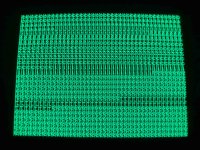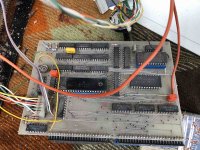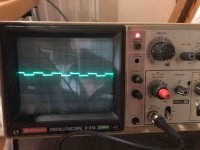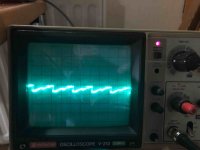miata
Experienced Member
Hi,
Greetings from Germany
i already read some posts here about troubleshooting the old Commodore PET. I really love the design of it and was able to find an old unit (likely 1978) in my area. But it was in a horroble shape especially inside. The computer was obviously a home for mice for years! But i could not leave it there. After cleaning up a bit i started troubleshooting following some advice what i found across the Internet. The unit is somehow special. The pre owner (died some years ago) did a lot of modifications on the unit. He stacked 2 ROM´s on each other for each slot and routed the associated VCC supplies to a switch on the front of the unit. Additionally he added a Board with the MC6845P on the extension port. From there the Display is connected. He also added another 16 kb of RAM.
My plan is to put it back to an original state - whatever this could mean....
Before deeper touching the electronics i was able to power up the CBM and got the garbage display on the Screen. At least the Display is working Obvioulsy the Character ROM is also working othertwise i would not see any proper characters, right?
Obvioulsy the Character ROM is also working othertwise i would not see any proper characters, right?
First i measured the Voltages: 17,36 VAC / +5,00 VDC / -5,42 VDC / +11,90 VDC
This is not so bad, correct?
I have checked the 6502 in my Apple 2 - got only question marks in that unit - so obviously dead
I already replaced a known good one - CLOSED
I was able to download the ROM Software from the Top EPROMS (BASIC 4.0) and verify with the files on Zimmers.net
They all look ok apart from the EDIT Rom. This seems to be special. However i downloaded a backup from it and put this back in the CBM. I feel confident all ROM Software is ok.
I proactively replaced 8x RAM by 4116 units to have some spares left for the further troubleshooting.
I also ordered 2x 2114 Video RAM to play with it.
I did check continuity across all 16x RAM chips and found 7 bad sockets and underneath lifted traces (also happened to me while removing them!) Now, the continuity check is ok - CLOSED
I did check continuity across all 7 ROM sockets and found on bad socket. Replaced and ok now. Just found out that the pre owner did cut the jumper between Pins 21/24 (VCC +5VDC) on D3, D4, D5 - still need to fix that
I was hoping that i get at least a different garbage screen but NOPE! The same picture, same characters :-(
I was hoping to use David´s PETTESTE2K (Version 03 beta) to get now a better idea - NOPE Same story :-(
But i get a different picture when i replace the Video RAM by the 2x new ones i received thius week. The screen looks different but still not what i would expect according David´s Manual.
NOW - my question is how to go on with the troubleshooting. Can you please tell me what screen looks more "normal" thus which Video RAM is the better one? I have attached some pictures.
Best regards
Denis
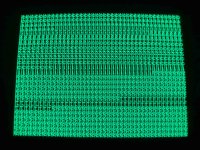


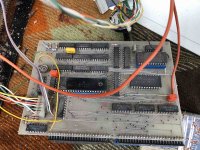
Greetings from Germany
i already read some posts here about troubleshooting the old Commodore PET. I really love the design of it and was able to find an old unit (likely 1978) in my area. But it was in a horroble shape especially inside. The computer was obviously a home for mice for years! But i could not leave it there. After cleaning up a bit i started troubleshooting following some advice what i found across the Internet. The unit is somehow special. The pre owner (died some years ago) did a lot of modifications on the unit. He stacked 2 ROM´s on each other for each slot and routed the associated VCC supplies to a switch on the front of the unit. Additionally he added a Board with the MC6845P on the extension port. From there the Display is connected. He also added another 16 kb of RAM.
My plan is to put it back to an original state - whatever this could mean....
Before deeper touching the electronics i was able to power up the CBM and got the garbage display on the Screen. At least the Display is working
First i measured the Voltages: 17,36 VAC / +5,00 VDC / -5,42 VDC / +11,90 VDC
This is not so bad, correct?
I have checked the 6502 in my Apple 2 - got only question marks in that unit - so obviously dead
I already replaced a known good one - CLOSED
I was able to download the ROM Software from the Top EPROMS (BASIC 4.0) and verify with the files on Zimmers.net
They all look ok apart from the EDIT Rom. This seems to be special. However i downloaded a backup from it and put this back in the CBM. I feel confident all ROM Software is ok.
I proactively replaced 8x RAM by 4116 units to have some spares left for the further troubleshooting.
I also ordered 2x 2114 Video RAM to play with it.
I did check continuity across all 16x RAM chips and found 7 bad sockets and underneath lifted traces (also happened to me while removing them!) Now, the continuity check is ok - CLOSED
I did check continuity across all 7 ROM sockets and found on bad socket. Replaced and ok now. Just found out that the pre owner did cut the jumper between Pins 21/24 (VCC +5VDC) on D3, D4, D5 - still need to fix that
I was hoping that i get at least a different garbage screen but NOPE! The same picture, same characters :-(
I was hoping to use David´s PETTESTE2K (Version 03 beta) to get now a better idea - NOPE Same story :-(
But i get a different picture when i replace the Video RAM by the 2x new ones i received thius week. The screen looks different but still not what i would expect according David´s Manual.
NOW - my question is how to go on with the troubleshooting. Can you please tell me what screen looks more "normal" thus which Video RAM is the better one? I have attached some pictures.
Best regards
Denis