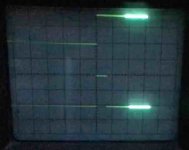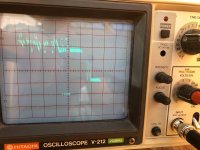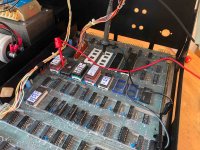miata
Experienced Member
So, i did the measurements again. This time more precisely. Please see attached photos i have taken. Unfortunately i was not able to get the whole sweep on the screen. I used the SWP VAR Knob to zoom out as much as possible. To show you the full picture there is a part 1 (sweep starting on the left edge) and part 2 (you see the end of the sweep)
Indeed, the chopped configuration worked for me best.
Channel 1 is placed on the top half of the screen, right at the scale.
Channel 2 is placed on the bottom half of the screen, right at the scale
Measurement #1 (CH1:B3-9 and CH2:A5-13) gives me 2 square waves.
Measurement #2 (CH1:B3-9 and CH2:A5-8 gives me only 1 square wave on the top. Whatever i tried - on Channel 2 i only get a flat line. I guess this confirms that the Video RAM is not being written on?

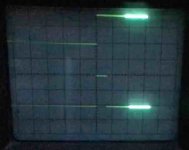


Indeed, the chopped configuration worked for me best.
Channel 1 is placed on the top half of the screen, right at the scale.
Channel 2 is placed on the bottom half of the screen, right at the scale
Measurement #1 (CH1:B3-9 and CH2:A5-13) gives me 2 square waves.
Measurement #2 (CH1:B3-9 and CH2:A5-8 gives me only 1 square wave on the top. Whatever i tried - on Channel 2 i only get a flat line. I guess this confirms that the Video RAM is not being written on?