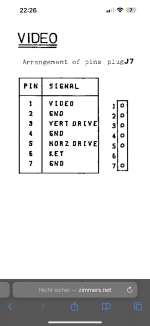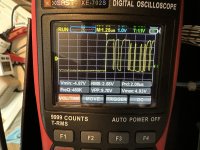Yes...
If the video signal disappears then look at schematic
https://www.zimmers.net/anonftp/pub/cbm/schematics/computers/pet/2001N/320349-8.gif.
Work your way backwards from the video signal (J7/1) a gate at a time looking for pins that would cause the observed effect and then work backwards from that to the next gate and so on...
The first gate is G11 pin 6 and the input pins 1, 2, 4 and 5.
A NAND gate has a logic '0' output if all of the inputs are logic '1'. If you are seeing a permanent '1' here then we need the output to go to a '0' so all of the inputs are required to be coincidentally at a logic '1'.
G11 pin 1 is connected to +5V - so it is worth checking this to see there is a logic '1' actually there...
Likewise for the other G11 input pins on this gate.
If you see an input that is permanently '0', the output from G11 pin 6 can NEVER go low - so this is your first step in finding the fault.
If all of the pins are oscillating (well, the ones that are not tied to +5V) and the output never goes to a '0', it could be a faulty IC or it could be that the inputs are not all a logic '1' at the same time.
The only way to determine this is to use a multichannel oscilloscope on each input, a logic analyser - or use a 2 channel oscilloscope and try to get a trigger signal to observe the multiple inputs at the same point in time - but a pin at a time.
Let us assume that the fault is a 'stuck' input first...
Dave
 I am waiting for the moment when that investment helped me fix a problem. Still waiting. Thanks, Alex
I am waiting for the moment when that investment helped me fix a problem. Still waiting. Thanks, Alex