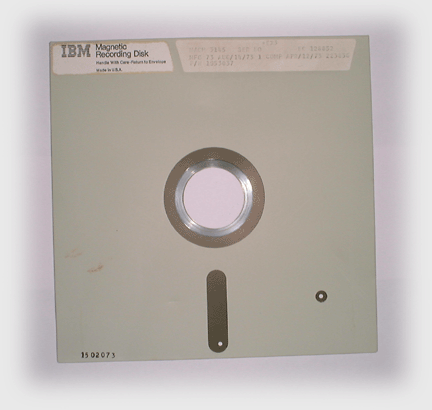alan8086
Experienced Member
Hi - Just a quickie regarding 8" disk compatibility
I'm after a sealed (and hopefully working) box of SSDD floppy disks. My IMS 8000 will go up to SSDD. Its system disk is SSDD but on reading the sysgen / IMSgen part of the manual, If I want to make a working copy of the system disk, it has to be SSDD. I have abundant SSSD 3M disks and no decent SSDD - I have dozens of old flaky disks that came with the machine but they are for archiving use only.
I have spotted on eBay a sealed pack of DSDD disks that could be worth a go - £40 inc postage.
Question is - would my SSDD Shugart SA800-1 and SSDD drive controller use DSDD disks Ok and just ignore the one side, or is it more involved than that? These disks would also work well for my NEC APC which has two DSDD drives.
I have been offered a pack of 10 DSDD disks in the past by a forum member, slightly lower price and a lot closer - I'm always a bit reluctant to dive into someone else's stash if I can possibly help myself out via eBay etc though.
Other thing - I have two boxes of 8" untested HARD SECTORED disks I have no use for. Is asking £40 a box for them too much/a miserable thing to do when I could just offer them here?! My goal is just to have enough cash to buy 10 disks for my IMS8000/NEC APC and one cheap HxC Gotek Chinese clone floppy drive emulator - then my floppy/imaging woes will be over!
Thanks for your opinions.
I'm after a sealed (and hopefully working) box of SSDD floppy disks. My IMS 8000 will go up to SSDD. Its system disk is SSDD but on reading the sysgen / IMSgen part of the manual, If I want to make a working copy of the system disk, it has to be SSDD. I have abundant SSSD 3M disks and no decent SSDD - I have dozens of old flaky disks that came with the machine but they are for archiving use only.
I have spotted on eBay a sealed pack of DSDD disks that could be worth a go - £40 inc postage.
Question is - would my SSDD Shugart SA800-1 and SSDD drive controller use DSDD disks Ok and just ignore the one side, or is it more involved than that? These disks would also work well for my NEC APC which has two DSDD drives.
I have been offered a pack of 10 DSDD disks in the past by a forum member, slightly lower price and a lot closer - I'm always a bit reluctant to dive into someone else's stash if I can possibly help myself out via eBay etc though.
Other thing - I have two boxes of 8" untested HARD SECTORED disks I have no use for. Is asking £40 a box for them too much/a miserable thing to do when I could just offer them here?! My goal is just to have enough cash to buy 10 disks for my IMS8000/NEC APC and one cheap HxC Gotek Chinese clone floppy drive emulator - then my floppy/imaging woes will be over!
Thanks for your opinions.
Last edited: