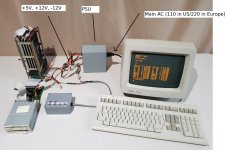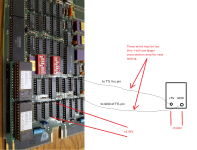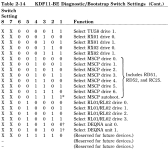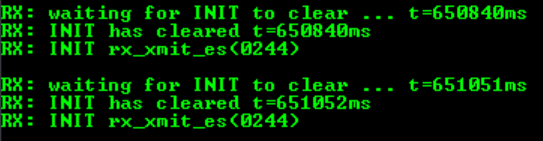jmdhuse
Experienced Member
Here's what sent me down this path:
"Currently, AXT power supply is used to power the system and the entire AXT front control panel is built per https://avitech.com.au/?page_id=1657"
"Currently, AXT power supply is used to power the system and the entire AXT front control panel is built per https://avitech.com.au/?page_id=1657"