daver2
10k Member
Get a copy of my PETTESTER running (if you can) - it will tell you if they are OK or faulty.
Dave
Dave
Hugo,Have you made the composite adapter with the three NOR gates ?
Divarin,Well I tried playing with every conceivable setting in the RGB2HDMI and couldn't get it dialed in any better than in the video I posted. I noticed that the text sometimes says "ready." and sometimes is garbled like in the video.

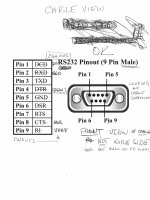
daver,Dave,
Can you provide a link to the adapter you are using? It sounds interesting...
Dave
Interesting.Hugo,
No, that is not necessary with the RGB board. You simply use the three buffered TTL video signals available at the PET User Port. On my RGB to HDMI board there is a convenient 9 pin CGA input connector. You make a cable and hook up the PET video data line to the green video input of the CGA, and the Vertical and Horizontal Drive signals into the corresponding CGA H and V pins. It has to be all TTL signals. The board uses a Raspberry Pi and a programmable chip to do all the processing.
No, the syncs to the user port are the same polarity as the signals to the PET video card. In the RGB board, the sync parameters are selectable. You have a choice of positive or negative polarity on each sync as well as composite sync. See message #54 for a shot of the geometry menu. Look down to the parameter 'Sync Type'. You will see "-H-V" for the 8032 PET.It is interesting that the polarity of the H drive pulse is different (At least what is fed to the VDU), but maybe it is the same at the user port though in the two machines or is that selected by the raspberry pi program ?
Yes, that is handy. And for the non CRTC PETs with the 9" VDU's, it would have to be selected for +H-V, I would guess.Note: Hey, we may have a clue for our OP.
I just played with the polarity settings on the RGB board and if I selected composite, the screen started scrolling vertically. I wonder if he is using the right profile for the PET?
i did cycle through all of the combinations for h.sync/v.sync polarity, to no avail.Yes, that is handy. And for the non CRTC PETs with the 9" VDU's, it would have to be selected for +H-V, I would guess.
unfortunately I can't get anything running on the pet at the moment.Get a copy of my PETTESTER running (if you can) - it will tell you if they are OK or faulty.
Dave
this is very helpful thanks. I'm going to compare this with my wiring diagram and the cable I made and get back to you on this.Divarin,
You have two issues. The PET main board is not working well yet and the setup or cabling to the RGB2HDMI may not be right. I was initially confused with the info on the net about the CGA connector as to what view it presented, the PC end view or the cable end view. Attached is some info to double check your wiring.
-dave_m
View attachment 1246881View attachment 1246882
Yeah the RGB board works fine I use it on my 128 almost every day.If your wiring is correct and you have played with the parameters with no effect, I would think your RGB board is broken. But does the C128 interface work? If so that is very confusing. There is a profile for the C128. Did it work right off the bat?
I wasn't able to determine the frequencies of the H and V drives. I have 3 multimeters but they're all cheapos and don't have that functionality.It wasn't really clear to me whether you managed to work out the approximate frequencies of the H-Drive and V-Drive signals when you were trying to scope them - if not, do you have any straightforward method to measure the frequencies of those signals? For exampel a lot of Multimeters have a 'Hz' range on them now which can be used to measure frequency up to one or two MHz. Your difficulties may be partly because the frequencies are out of range due to some problem further back in the PET.
It would be good if you could rule this out by measuring the frequency of the signals coming out on V-Drive and H-Drive with a frequency meter or the frequency measurement feature on a multimeter. Apologies if you already did this and I missed it.
Good catch Sirius. When I checked his scope photo early on, I thought all was fine when I saw a 20 KHz waveform. This is correct for the Horizontal Drive. But looking at it again, our OP says he was checking the Vertical Drive signal which should be 60 Hz. He should recheck these timing signals before worrying about anything else. He should use channel 1 and trigger on CH1.It wasn't really clear to me whether you managed to work out the approximate frequencies of the H-Drive and V-Drive signals when you were trying to scope them
This scope doesn't have any triggers. I have been looking around for some better test equipment. Maybe one of those oscilloscopes that connect to a PC.Good catch Sirius. When I checked his scope photo early on, I thought all was fine when I saw a 20 KHz waveform. This is correct for the Horizontal Drive. But looking at it again, our OP says he was checking the Vertical Drive signal which should be 60 Hz. He should recheck these timing signals before worrying about anything else. He should use channel 1 and trigger on CH1.
