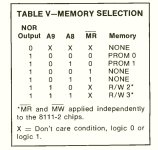Thanks Dave.
It's kind of like playing flight simulator a few times, and then someone dumps you in a real cockpit, and you have to remember all the procedures and where everything is.. hehe You forget basics like, hey, maybe having the schematic handy would help. I really should fire up my Designjet and print a huge copy of the schematic I can hang in front of me to observe easily.
Over time I've come to understand a bit more about how things are connected in a schematic and what to look for (ie. RESET, etc). But I still struggle with the why. Why this 6.8uf cap in the Bally power circuit doesn't matter, etc. There are some fundamentals I'm missing that would inform my schematic reading better - this is what I'm working on as I binge electronics basics videos. I have a tendency to dive in, because in most situations I learn better by doing. And sometimes that has worked out with my vintage gear, although I realize now a lot of that was just dumb luck.
I did take a quick look at the CPU before switching to other work - i do see both phase 1 and 2 clocks at 820kHz on the 8080, same as on the outputs of the 8224. I can also see activity on the data pins as well as address pins, although occasionally the latter drop to nothing, I assume as the CPU gives up trying to execute code. READY is permanently high.
I'm curious about how slow the 1702As are and how fast the CPU can go before they can't be read properly - ie if we need to bring the speed back down to 750kHz for the 8080 clocks, as the article indicates, or if there is some leeway.