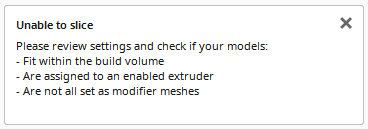hideehoo
Experienced Member
Nice work @SteveHere and @thunter0512 , glad to see some others in the wild.
I know I designed this to be cheap to build, but after seeing "the stack" above, has me thinking again about trying to do a full color vinyl front panel sticker. Biggest issue initially was all the cheap vendors on Etsy were limited to 7 inches or less, but I now see one doing up to 8 inches (I need 7.8 inches wide) for a little over a buck a sticker in qty 25. Hmm....
I know I designed this to be cheap to build, but after seeing "the stack" above, has me thinking again about trying to do a full color vinyl front panel sticker. Biggest issue initially was all the cheap vendors on Etsy were limited to 7 inches or less, but I now see one doing up to 8 inches (I need 7.8 inches wide) for a little over a buck a sticker in qty 25. Hmm....