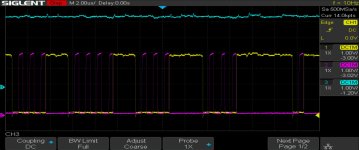A word of caution, these '25' type EPROMs with the different pinout from the ubiquitous '27' series EPROMs only had a relatively short production life, they were, if you like, the Betamaxes of the EPROM world and were quickly sidelined by the 27xx series. Because of this, only the oldest low end or 'regular' EPROM programmers or, in modern programmers, the higher end ones, actually support the 25xx series properly so check that your device programmers actually can 'do' them. If not, you might be better off using 2716s and 2732s with pinout adaptors.
If you can't program 25xx EPROMs with your own programmer but would prefer to use them anyway to avoid having to use adaptors, I'm sure you can find a friendly 'local' here on the forum who has a capable programmer.