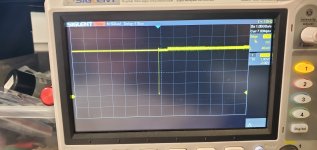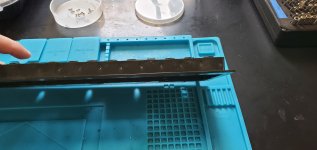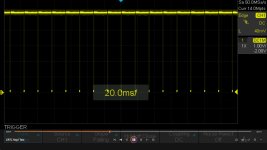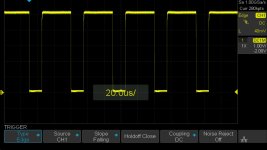daver2
10k Member
It might be worth repeating the UE12 output testing again then - monitoring each pin for a good few seconds.
The tests are (in order):
Video RAM (so you shouldn't see activity on the /0 output during this time). I wonder if you will though? It depends upon your oscilloscope and measuring technique - and you seem to be good at this - so you may observe some activity on the /0 output...
Page 0 and 1 RAM - it could be stuck here (good old 4116 DRAM errors).
ROM checksums - you should be able to see some activity on the ROM /CS pins (outputs from UE12 anyhow). This will timeout after 60 seconds or so and enter the full DRAM tests (if you get this far).
Full DRAM test - you should see plenty of activity on UE12 outputs /0 through /7.
Dave
The tests are (in order):
Video RAM (so you shouldn't see activity on the /0 output during this time). I wonder if you will though? It depends upon your oscilloscope and measuring technique - and you seem to be good at this - so you may observe some activity on the /0 output...
Page 0 and 1 RAM - it could be stuck here (good old 4116 DRAM errors).
ROM checksums - you should be able to see some activity on the ROM /CS pins (outputs from UE12 anyhow). This will timeout after 60 seconds or so and enter the full DRAM tests (if you get this far).
Full DRAM test - you should see plenty of activity on UE12 outputs /0 through /7.
Dave