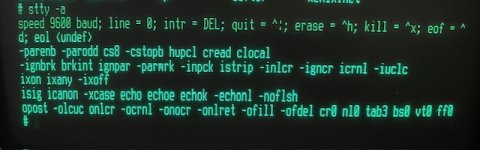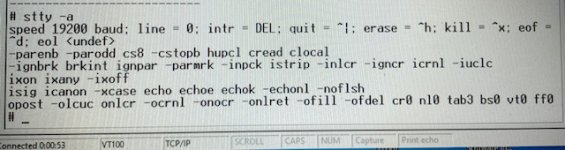When you log in type:
echo $TERM
and hit enter. What does it say?
Code:
Here's an altos3 termcap I found laying about. Use the altos2 and altos3 entries (altos3 builds on the altos2 :tc=altos2:)
altos2|alt2|altos-2|altos II:\
:co#80:it#8:li#24:sg#0:ug#0:\
:*5=^Am\r:*8=^An\r:FM=^A`\r:FN=^Aa\r:FO=^Ab\r:FP=^Ac\r:\
:FQ=^Ad\r:FR=^Ae\r:FS=^Af\r:FT=^Ag\r:FU=^Ah\r:FV=^Ai\r:\
:FW=^Aj\r:FX=^Ak\r:RA=\E[?7l:SA=\E[?7h:al=\E[L:cd=\E[J:\
:ce=\E[K:cl=\E[H\E[2J:cm=\E[%i%d;%dH:cr=^M:dc=\E[P:\
:dl=\E[M:do=\E[1B:ei=:ho=\E[H:ic=\E[@:\
:if=/usr/share/tabset/vt100:im=:\
:is=\E>\E[?3l\E[?4l\E[?5l\E[?7h\E[?8h:k0=^AI\r:\
:k1=^A@\r:k2=^AA\r:k3=^AB\r:k4=^AC\r:k5=^AD\r:k6=^AE\r:\
:k7=^AF\r:k8=^AG\r:k9=^AH\r:kA=^AJ\r:kB=^AK\r:kC=^AL\r:\
:kD=^AM\r:kE=^AN\r:kF=^AO\r:kb=^H:kd=\E[B:kh=\E[f:kl=\E[D:\
:kr=\E[C:ku=\E[A:le=^H:me=\E[m:nd=\E[1C:nw=^M^J:se=\E[m:\
:sf=^J:so=\E[7m:ta=^I:ue=\E[m:up=\E[1A:us=\E[4m:
# (altos3: had extension capabilities
# :c0=^A`\r:c1=^Aa\r:c2=^Ab\r:c3=^Ac\r:\
# :c4=^Ad\r:c5=^Ae\r:c6=^Af\r:c7=^Ag\r:\
# :c8=^Ah\r:c9=^Ai\r:cA=^Aj\r:cB=^Ak\r:\
# :cC=^Al\r:cD=^Am\r:cE=^An\r:cF=^Ao\r:
# :XU=^Aq\r:XD=^Ar\r:XR=^As\r:XL=^At\r:\
# :HL=^AP\r:SP=\E[i:\
# :IS=\E[@:DE=\E[P:IL=\E[L:NS=\E[S:PS=\E[T:\
altos3|altos5|alt3|alt5|altos-3|altos-5|altos III or V:\
:mb=\E[5p:me=\E[p:sr=\EM:tc=altos2:
Well from my remote login from my laptop via serial/ip converter I get "vt100" which is what I am using.. On the Altos III terminal I get "altos3". So basically in pconfig when you assign the terminal model based on the port setup that is what it sets that port as. It doesn't really read it from the ".profile" or /etc/profile files. This is a very old version of Xenix V3.2 or 3.1 depending on machine. Options and commands are limited and different than today's Unix or Linux. In my tweaking I was able to get my model 886 to work properly with the VT100 pretty much 100%.. I am still having difficulty on my 586T. Most applications read the file /etc/termcap but there are some applications that have a termcap file in a specific folder that it reads, so it doesn't always read from the /etc/termcap file. What I really need is someone who is familiar with programming termcaps from back in the day to help me out with the description of the termcap for vt100 on my HP laptop so that it matches perfectly. I use hyperterminal specifically, and yes I know I can use putty, or teraterm, etc. but Hyperterminal seems to work the best. I do use putty for other interfaces for linux stuff but it's just not the same with this old server. Here is the default settings for VT100 in the termcap file. But entries need to be fixed in this.. there are some small details that need to be tweaked. Especially the backspace and delete keys.. and also the arrow keys on the laptop. Another strange thing is if you use hyperterminal with the VT100 I get a blinking underline on the main menu which is not supposed to be there.. on the Altos3 terminal it disappears and just lets you arrow up and down to select the program you want to launch. I've tried to tweak the settings based on the attached file to modify it but I have run into little glitches.. There also seems to be something related into what line number you place your commands in.. and sometimes on some I see double the same command for other terminals.
d1|vt100|DEC VT100:\
:up=\E[1A:do=\E[1B:nd=\E[1C:bc=\E[1D:cm=\E[%i%d;%dH:ho=\E[H:\
:co#80:li#24:am:cl=50\E[;H\E[2J:bs:cm=5\E[%i%2;%2H:nd=\E[C:up=\E[A:\
:ce=3\E[K:cd=50\E[J:so=\E[7m:se=\E[m:us=\E[4m:ue=\E[m:\
:is=\E>\E[?3l\E[?4l\E[?5l\E[?7h\E[?8h:ks=\E[?1h\E=:ke=\E[?1l\E>:\
:if=/usr/lib/tabset/vt100:ku=\EOA:kd=\EOB:kr=\EOC:kl=\EOD:\
:kh=\E[H:k1=\EOP:k2=\EOQ:k3=\EOR:k4=\EOS

t:sr=5\EM: (ignore the face with the tounge out that should be a : p and without a space in it. Its making an emoji)
:am:le=^H:bs:li#24:co#80:cm=\EY%+ %+ :cd=\Ek:ce=\EK:nd=^F:\
:up=^Z:cl=^L:ll=^A:kl=^U:kr=^F:kd=^J:ku=^Z:kh=^A:\
:so=^N:se=^O:us=^N:ue=^O:is=^O\E0`:vs=^O\E0P:ve=^O\E0`:
And in my previous post I put the wrong Altos Terminal definitions.. here is the ones that work just fine for the Altos3.
# Termcap for Altos III terminal
#
#
a3|altos3|alt3|altos 3|Altos III:\
:cd=\E[J:ce=\E[K:cl=\E[;H\E[2J:\
:up=\E[1A:do=\E[1B:nd=\E[1C:bc=\E[1D:cm=\E[%i%d;%dH:ho=\E[H:\
:al=\E[L:dl=\E[M:ic=\E[@:dc=\E[P:im=:ei=:SP=\E[i:\
:co#80:li#24:ug#0:sg#0:bs

t:sr=\EM:\ (ignore the face with the tounge out that should be a : p and without a space in it. So the forum is reading it as an emoji)
:so=\E[7m:se=\E[m:us=\E[4m:ue=\E[m:\
:is=\E>\E[?3l\E[?4l\E[?5l\E[?7h\E[?8h:if=/usr/lib/tabset/vt100:\
:ku=\E[A:kd=\E[B:kr=\E[C:kl=\E[D:kh=\E[f:kb=^H:cr=^M:\
:XU=^Aq\r:XD=^Ar\r:XR=^As\r:XL=^At\r:\
:HL=^AP\r:\
:IS=\E[@:DE=\E[P:IL=\E[L:NS=\E[S

S=\E[T:\ (ignore the face with the tounge out that should be a : p and without a space in it. So the forum is reading it as an emoji)
:k0=^A@\r:k1=^AA\r:k2=^AB\r:k3=^AC\r:\
:k4=^AD\r:k5=^AE\r:k6=^AF\r:k7=^AG\r:\
:k8=^AH\r:k9=^AI\r:kA=^AJ\r:kB=^AK\r:\
:kC=^AL\r:kD=^AM\r:kE=^AN\r:kF=^AO\r:\
:c0=^A`\r:c1=^Aa\r:c2=^Ab\r:c3=^Ac\r:\
:c4=^Ad\r:c5=^Ae\r:c6=^Af\r:c7=^Ag\r:\
:c8=^Ah\r:c9=^Ai\r:cA=^Aj\r:cB=^Ak\r:\
:cC=^Al\r:cD=^Am\r:cE=^An\r:cF=^Ao\r: