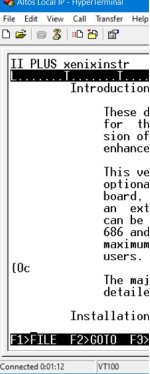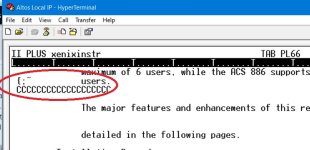cjs
Experienced Member
I think you may be slightly confused about how all the terminal selection stuff works.Well from my remote login from my laptop via serial/ip converter I get "vt100" which is what I am using.. On the Altos III terminal I get "altos3". So basically in pconfig when you assign the terminal model based on the port setup that is what it sets that port as. It doesn't really read it from the ".profile" or /etc/profile files.
Nothing reads a terminal type from .profile or /etc/profile. It's always read from the TERM environment variable. (If you're not clear that an environment variable is part of a process, not in a file, reading that link may help.) That environment can be set by the login process that eventually executes your shell, or by your shell itself sourcing its profile etc. information, or by you at the command line. When you start a program that uses termcap, it will use the value of the TERM environment variable it inherits as the terminal type to look up in termcap.
Note that in the above, nothing about the terminal type is associated with the particular serial port you're using. There may be a default initial value of TERM set by the login program based on the serial port, but nothing else ever reads that; other processes simply read the current value of TERM (or set it, if they wish).
So the real question here is, when you run a program that uses termcap, are you using a value of TERM that matches the actual terminal you're using? You need to get that right first before worrying about termcap entries.