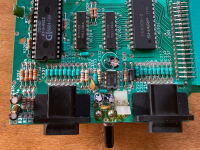miata
Experienced Member
Hi
After 2 months being quiet here I want to give another update. You may wonder what happened to my poor Vectrex…
In fact I did not have much time for fixing that console as the spring arrived and I was busy with bigger constructions in my backyard. Still found a few minutes sometimes to follow up. I socketed all Chips in question on the digital board and was using the trial and fail method by changing Chips but without success.
Still no video and sound. As I already ordered all the electrolytic capacitors months ago I wondered why not replaced them now and take it from there?
The recap went fine without lifting a trace or damaging a soldering pad. However I found already missing pads on the analog board at C507 and C508. I soldered the new caps on the upper side on the board and checked continuity which was fine. Unfortunately I broke the LM7905CT voltage regulator while removing the big heat sink. But still got a 7905CP in my inventory and soldered that one in. Could not find the difference between CT and CP and hope that’s ok.
Today was the day when I carefully re- assembled the Vectrex and flipped the switch. First I tried without having the digital board connected. Wanted to measure the DC voltages first to see whether these are ok. But no sign of life. I could not measure AC power at the analog board nor at the switch. Found the main fuse blown.
I tried to find the reason on the analog board why the fuse was blown but all looked ok. All capacitors are orientated correct. Hmm. Unfortunately I did not found another 0,5 amp fuse but a 4 amp fuse. Tried to start the unit again. This time I measured around 5 VAC at the board. Much too low. Now the transformer is making noise. Getting louder. Not good. My Power Meter shows that the sick Vectrex pulls above 300 Watt. Too much. Now it’s also giving smoke signals like it’s passing away. I completely removed the power. All this happened in less than a minute. Quite an experience and never happened to me Yet. So, be warned - never use a too big fuse
After a break and cooling down myself I completely desoldered the transformer off the switch and tried to run the transformer alone. Same story. It’s pulling a lot of power and is getting just warm.
So, my bad luck with this Vectrex continues. Looks like the Transformer is dead. Can anyone suggest a replacement? I am now wondering whether the new caps or the 7905 replacement has caused the transformers dead?
I am now back in my garden. Seems to be a safer place, haha
greetings from Germany
Denis
After 2 months being quiet here I want to give another update. You may wonder what happened to my poor Vectrex…
In fact I did not have much time for fixing that console as the spring arrived and I was busy with bigger constructions in my backyard. Still found a few minutes sometimes to follow up. I socketed all Chips in question on the digital board and was using the trial and fail method by changing Chips but without success.
Still no video and sound. As I already ordered all the electrolytic capacitors months ago I wondered why not replaced them now and take it from there?
The recap went fine without lifting a trace or damaging a soldering pad. However I found already missing pads on the analog board at C507 and C508. I soldered the new caps on the upper side on the board and checked continuity which was fine. Unfortunately I broke the LM7905CT voltage regulator while removing the big heat sink. But still got a 7905CP in my inventory and soldered that one in. Could not find the difference between CT and CP and hope that’s ok.
Today was the day when I carefully re- assembled the Vectrex and flipped the switch. First I tried without having the digital board connected. Wanted to measure the DC voltages first to see whether these are ok. But no sign of life. I could not measure AC power at the analog board nor at the switch. Found the main fuse blown.
I tried to find the reason on the analog board why the fuse was blown but all looked ok. All capacitors are orientated correct. Hmm. Unfortunately I did not found another 0,5 amp fuse but a 4 amp fuse. Tried to start the unit again. This time I measured around 5 VAC at the board. Much too low. Now the transformer is making noise. Getting louder. Not good. My Power Meter shows that the sick Vectrex pulls above 300 Watt. Too much. Now it’s also giving smoke signals like it’s passing away. I completely removed the power. All this happened in less than a minute. Quite an experience and never happened to me Yet. So, be warned - never use a too big fuse
After a break and cooling down myself I completely desoldered the transformer off the switch and tried to run the transformer alone. Same story. It’s pulling a lot of power and is getting just warm.
So, my bad luck with this Vectrex continues. Looks like the Transformer is dead. Can anyone suggest a replacement? I am now wondering whether the new caps or the 7905 replacement has caused the transformers dead?
I am now back in my garden. Seems to be a safer place, haha
greetings from Germany
Denis