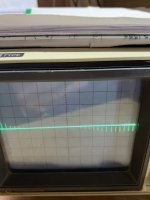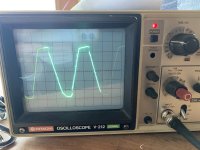miata
Experienced Member
Hi Dave, thank you very much for helping me to isolate the root cause that far. I really appreciate and I know it took you a lot of time and effort to lead me during this troubleshooting. I also learned a lot along the way which is really great. There are not so many people out there with that expertise and willingness to help. 
Don‘t worry about me if I find out it’s not the IC401 and I lost my money for the replacement part which I just ordered from a UK seller. There are much worse things going on around us.
So, in the best case we both can celebrate or if not I will send you a picture from the new purpose of that poor Vectrex. Maybe it will become a door stopper. Sorry, no. Just joking
I should receive the part by end of September and will let you know asap.
Have a nice weekend

Denis
Don‘t worry about me if I find out it’s not the IC401 and I lost my money for the replacement part which I just ordered from a UK seller. There are much worse things going on around us.
So, in the best case we both can celebrate or if not I will send you a picture from the new purpose of that poor Vectrex. Maybe it will become a door stopper. Sorry, no. Just joking
I should receive the part by end of September and will let you know asap.
Have a nice weekend
Denis