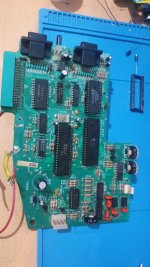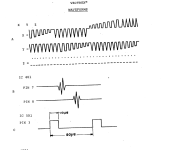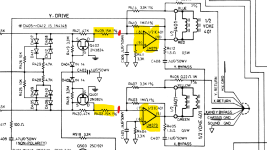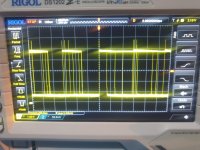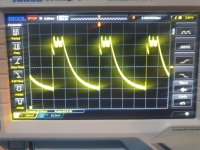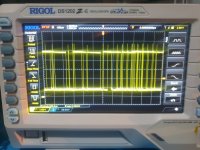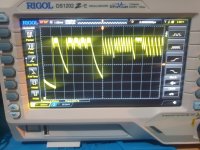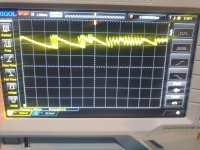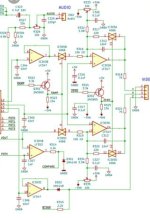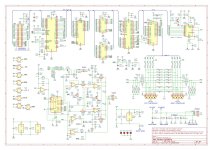Hi to all,
i have readed all other post of MIATA user and the last is the same of my board.
I have a strange issue, similar to one of Vectrex of miata but with other type of board. The attached image is the problem, i have the vector concentrated on center/bottom left of screen but confused or mixed!
The system boot up and i have sound of builtin game milestorm.
I have recapped both boards and i have exchanged the 6522 with other 3 tested on my Commodore VIC20, i have washed board and socketed CPU and replaced oxided socket of 6522 and audio chip, but the problem is the same, then i have noted a socket on MC1408P8 chip and replaced it too, but nothing. Game start, audio is ok, reset is ok but vector same of the attached image.
I have ordered one MC1408P8, one MC14052B, two MC34001P and one MC34004P, but arrive in the next week probably.
I have a multigame cartridge with a rom named TEST V4, have the scope and all instrument.
Yesterday i have checked the X,Y,Z signal but i don't know if are correct or not.
Then i have checked voltage, i have +5v -5v and -13v con the connector from analog board power supply, and the -13v are present in a pin 3 of MC1408P8 DAC chip.
Can any one help me? Dave :D ? What other check i have to try?
In order, first photo is during built in game demo, second photo is at first power up with sound of VECTREX WELCOME SCREEN, and third photo is my logic board.
Thanks
Emanuele
i have readed all other post of MIATA user and the last is the same of my board.
I have a strange issue, similar to one of Vectrex of miata but with other type of board. The attached image is the problem, i have the vector concentrated on center/bottom left of screen but confused or mixed!
The system boot up and i have sound of builtin game milestorm.
I have recapped both boards and i have exchanged the 6522 with other 3 tested on my Commodore VIC20, i have washed board and socketed CPU and replaced oxided socket of 6522 and audio chip, but the problem is the same, then i have noted a socket on MC1408P8 chip and replaced it too, but nothing. Game start, audio is ok, reset is ok but vector same of the attached image.
I have ordered one MC1408P8, one MC14052B, two MC34001P and one MC34004P, but arrive in the next week probably.
I have a multigame cartridge with a rom named TEST V4, have the scope and all instrument.
Yesterday i have checked the X,Y,Z signal but i don't know if are correct or not.
Then i have checked voltage, i have +5v -5v and -13v con the connector from analog board power supply, and the -13v are present in a pin 3 of MC1408P8 DAC chip.
Can any one help me? Dave :D ? What other check i have to try?
In order, first photo is during built in game demo, second photo is at first power up with sound of VECTREX WELCOME SCREEN, and third photo is my logic board.
Thanks
Emanuele
Attachments
Last edited: