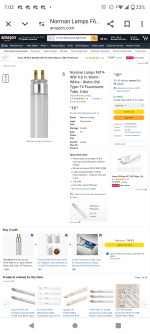hagelaars
Member
Just bought a Compaq Portable 486/66 with a monochrome screen. The computer looks perfect, and so all the hardware inside. Even 32MB of RAM. I took it over from the first owner, he said he hadn't started the computer up anymore for 20 years. I even found the original software on the harddisk, all files installed in 1995!
So today I started it up after so many years. Off course the diagnostics had to be set again. But the main issue is the screen. I noticed the screen has damage. A vertical white line is noticeable at the right side. That's not the biggest issue. The screen is grainy with distortion and flickering (see video). Is there a solution to get the screen better? Can it be caused by leak capacitors or is there another solution? I hope anybody can help. Thanks in advance.
So today I started it up after so many years. Off course the diagnostics had to be set again. But the main issue is the screen. I noticed the screen has damage. A vertical white line is noticeable at the right side. That's not the biggest issue. The screen is grainy with distortion and flickering (see video). Is there a solution to get the screen better? Can it be caused by leak capacitors or is there another solution? I hope anybody can help. Thanks in advance.
Last edited: