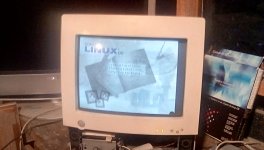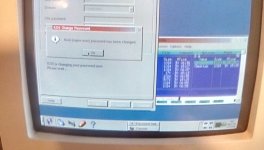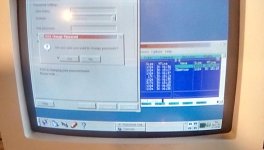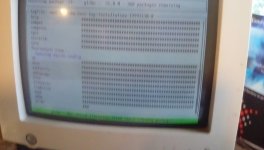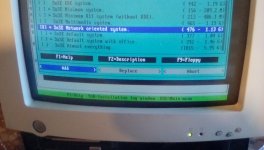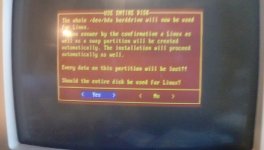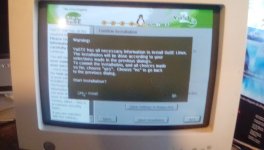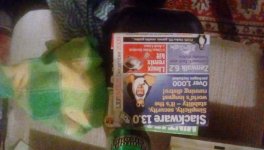Careful with those old Linux distros, some of them had nasty bugs.
I forgot which version of Mandrake it was, but it would brick LG optical drives I think it was. There was a buggy IDE driver and/or firmware bug on the drive that would think that FLUSH_CACHE meant UPDATE_FIRMWARE, so it would program whatever data was being fed into the drive as the new firmware and brick the drive. I lost a then expensive DVD drive back in the day to Mandrake.
Since Mandrake was based on Redhat, the bug may be in other RH based distros.
Your experience with installs failing was the norm back then, Linux installers back in the day were much less refined and had a much narrower hardware support list. Deviating from standard widely used hardware would quickly land you in driver hell that was time consuming and difficult to fix.