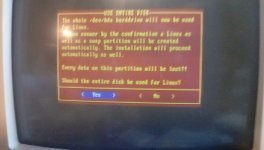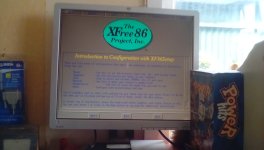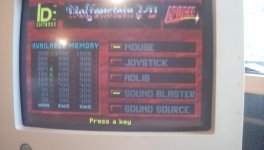Caluser2000
Banned
I remember random core dump with show an old stye bomb with a lit fuse with Xs for eyes and the mouth with its tongue hanging out. 
Back in 2000 I was browsing the local magazine shelves and the July edition of Australian Personal Computer caught myi
interest. It contained 3 Cds one had internet/software utilities, another with IBM OS/2 Warp version 4, with the last Cd containing Red Hat 6.2. Having an interest(hobby) in computer with a passion for computer operating system I immediately grabbed it ,took to the counter and handed over my NZ pesos to purchase the mag. Grinning from ear to ear I rushed to try the OSs out. With BeOS personnal edition installed and running you could actually install to a seperate hdd, put that hdd as the main boot OS on another computer.Of course with Os/2 Warp v4 and Red Hat you could just install them to a fresh system to try them out.
The Cds come with a small booklet showing how to install them.I wasn't interested in the interrnet programs Cd so that got buffed two decades ago......
Back in 2000 I was browsing the local magazine shelves and the July edition of Australian Personal Computer caught myi
interest. It contained 3 Cds one had internet/software utilities, another with IBM OS/2 Warp version 4, with the last Cd containing Red Hat 6.2. Having an interest(hobby) in computer with a passion for computer operating system I immediately grabbed it ,took to the counter and handed over my NZ pesos to purchase the mag. Grinning from ear to ear I rushed to try the OSs out. With BeOS personnal edition installed and running you could actually install to a seperate hdd, put that hdd as the main boot OS on another computer.Of course with Os/2 Warp v4 and Red Hat you could just install them to a fresh system to try them out.
The Cds come with a small booklet showing how to install them.I wasn't interested in the interrnet programs Cd so that got buffed two decades ago......
Attachments
Last edited: