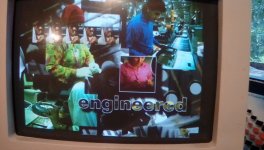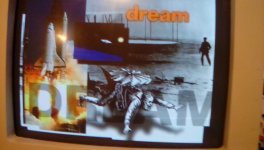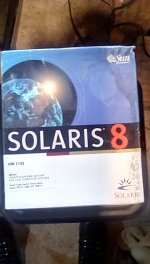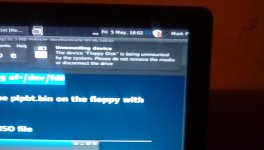Caluser2000
Banned
I'm just down loading a couple of versions of NextStep.
I also will be hooking the compact Compaq original hdd with Windows 95 upgrade over Windows 3.1 the machine was bundled with when sold in 1995. I haven't fired that a in a few years so it will be a memory refresh for me.
Stay tuned......
I also will be hooking the compact Compaq original hdd with Windows 95 upgrade over Windows 3.1 the machine was bundled with when sold in 1995. I haven't fired that a in a few years so it will be a memory refresh for me.
Stay tuned......